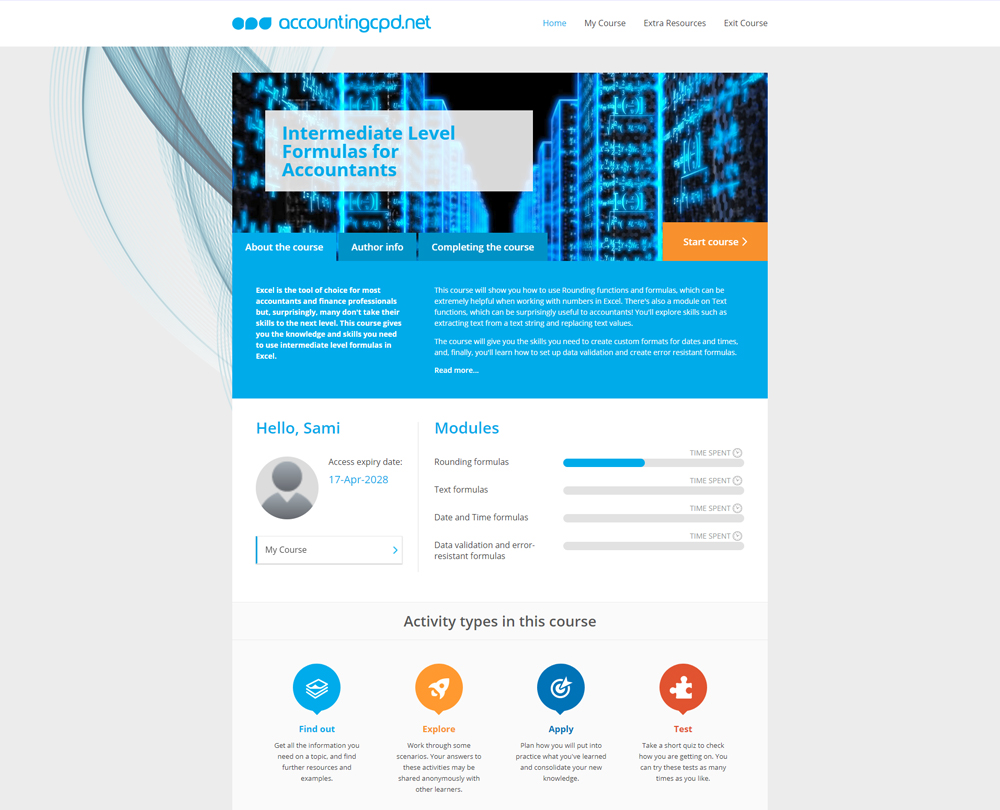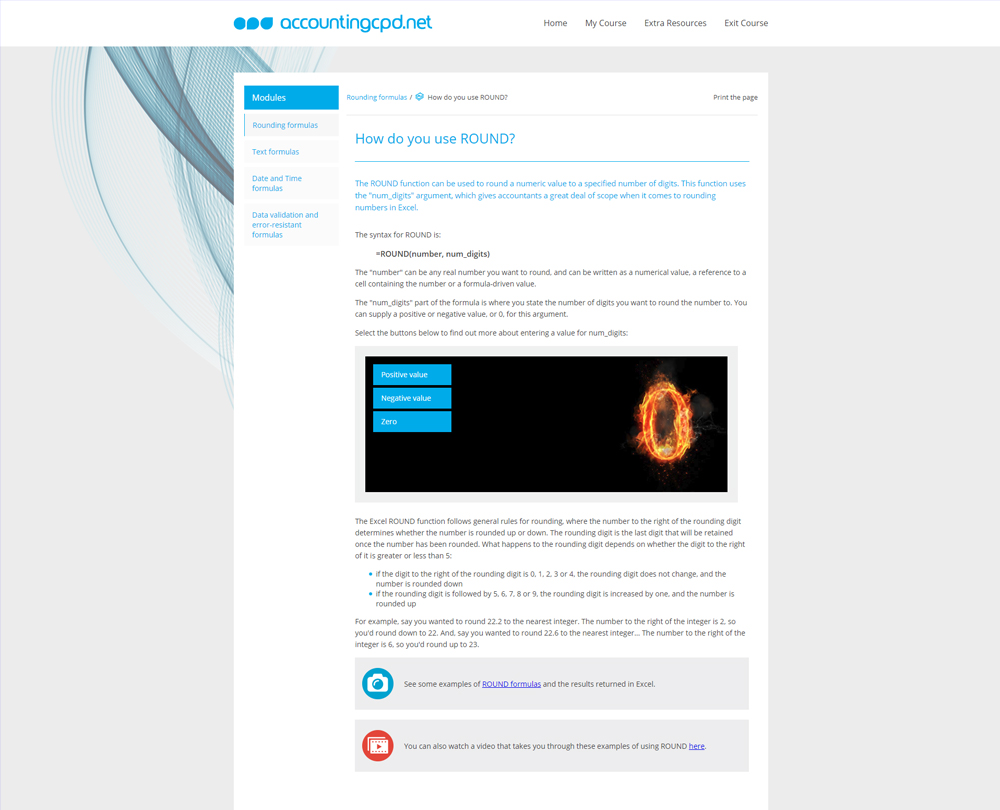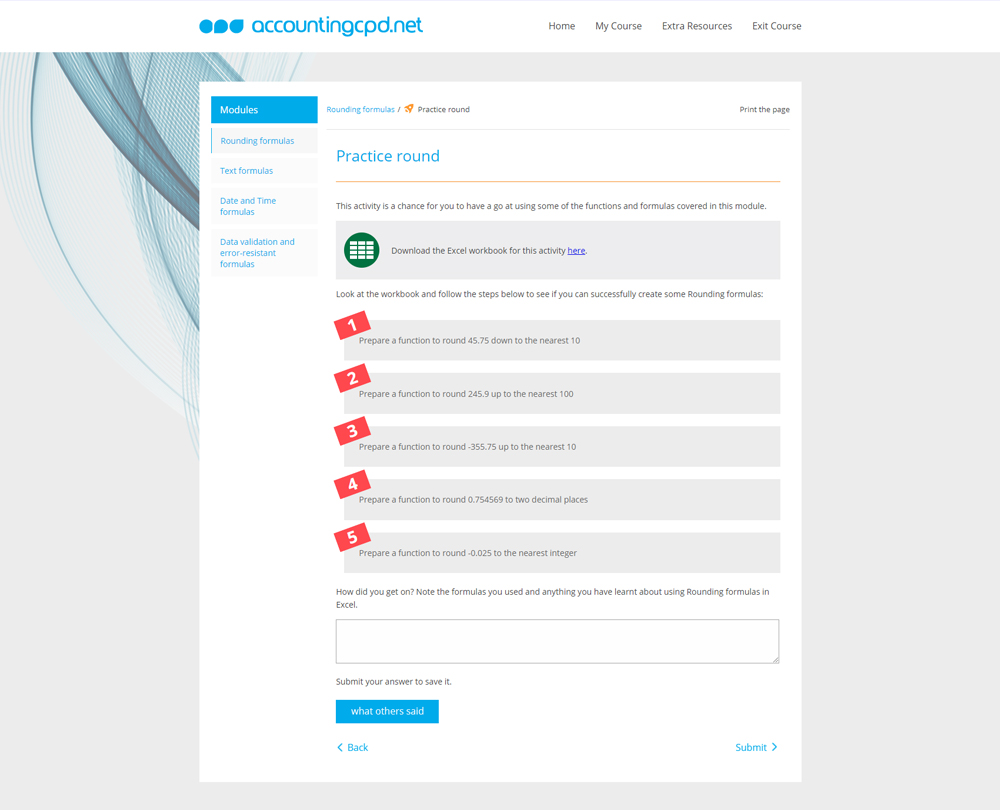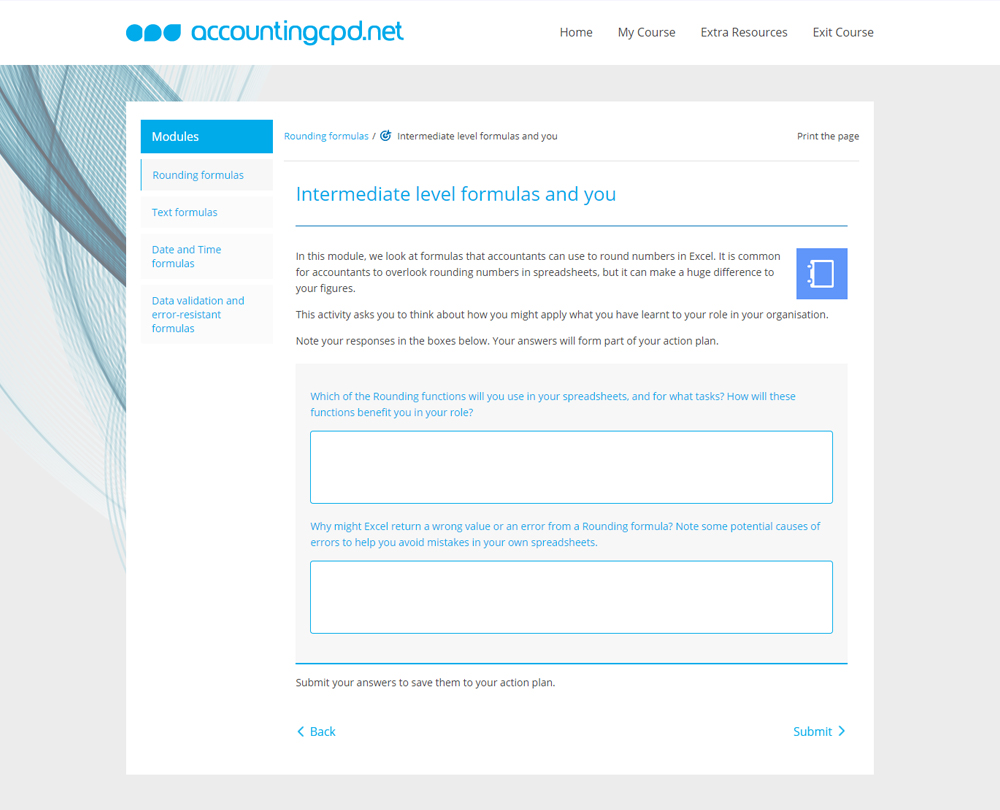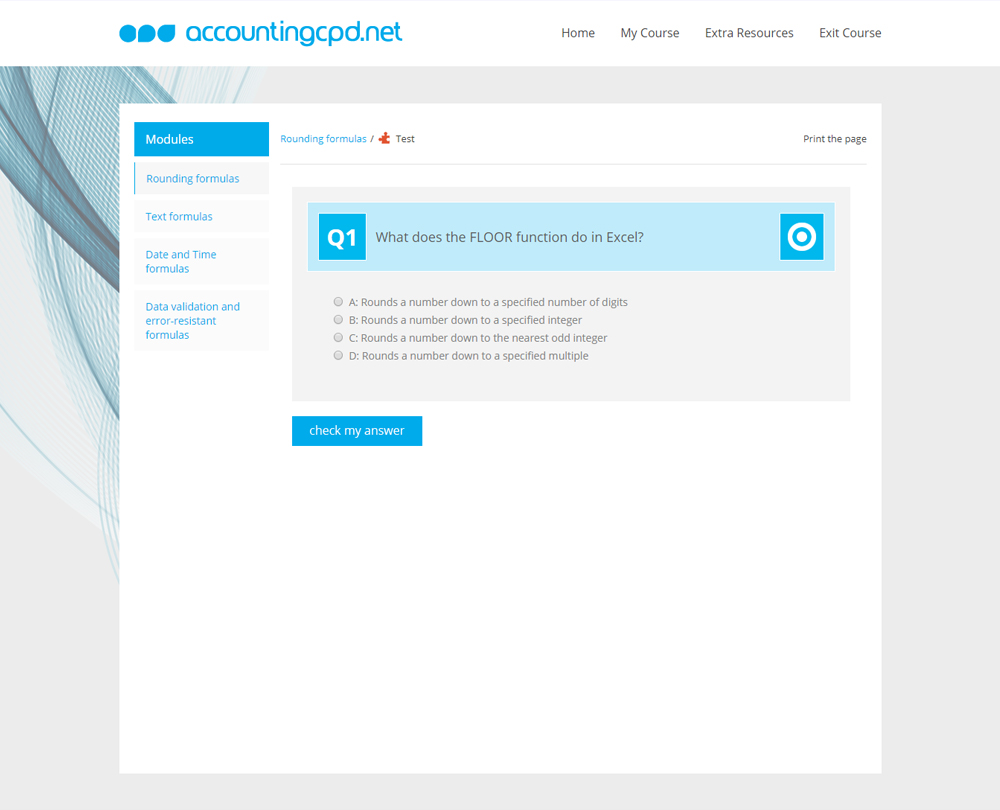Intermediate Level Formulas for Accountants
This course builds on your Excel knowledge and skills and helps you take your Excel use to the next level by introducing you to intermediate level formulas.
This course will enable you to
- Use Rounding functions and formulas
- Extract text from a text string and replace text values
- Create custom formats for dates and times
- Set up data validation
- Create error resistant formulas
About the course
Excel is the tool of choice for accountants but most of us use a only fraction of the functionality available to us. Sometimes it difficult to develop Excel skills when you don't know where to start.
Where most Excel training is generic, this new course is designed specifically for accountants, so you not only find out how to use a particular formula but how that is directly applicable to your role in finance.
This course builds on your Excel knowledge and skills and helps you take your Excel use to the next level by introducing you to intermediate level formulas. It's ideal for accountants or finance professionals who have mastered general level formulas and are looking to develop their knowledge further.
Look inside
Contents
- Rounding Functions
- What functions can you use to round numbers in Excel?
- How do you use ROUND?
- How do you use ROUNDUP?
- How do you use ROUNDDOWN?
- How do you use the FLOOR and CEILING functions?
- How do you use the INT, TRUNC, ODD and EVEN functions?
- Text Functions
- How do you separate text in Excel?
- How do you extract text from cells?
- How do you clean up and format text?
- How do you search for and amend text?
- How do you create a custom format?
- How do you use custom formatting to add text to a cell?
- How do you create a dynamic label?
- Date and Time Functions
- How does Excel recognise dates and times?
- How do you calculate duration?
- How do you use EOMONTH?
- How do you apply custom formatting to dates and times?
- What other Date or Time functions do you need to know?
- How can you use DATE to increase your efficiency?
- Data Validation and Error-resistant Functions
- What is data validation?
- How do you apply data validation?
- How do you set up an error alert or input message?
- What are the different errors in Excel?
- How do you create an error-resistant formula?
How it works
Reviews
You might also like
Take a look at some of our bestselling courses