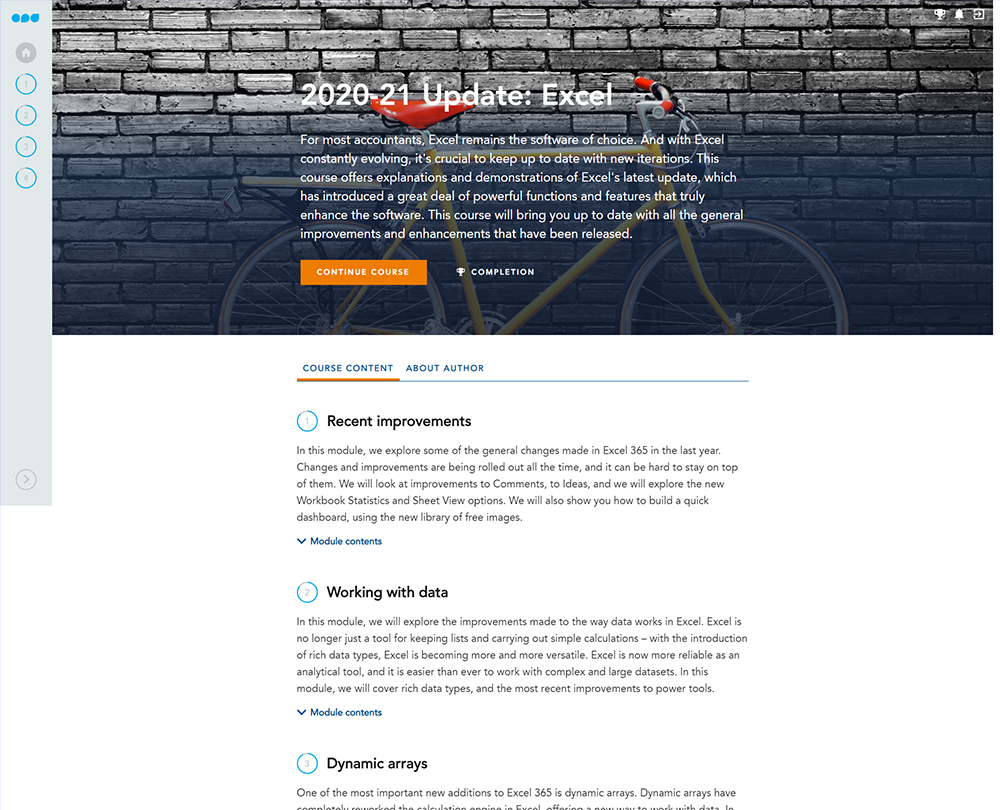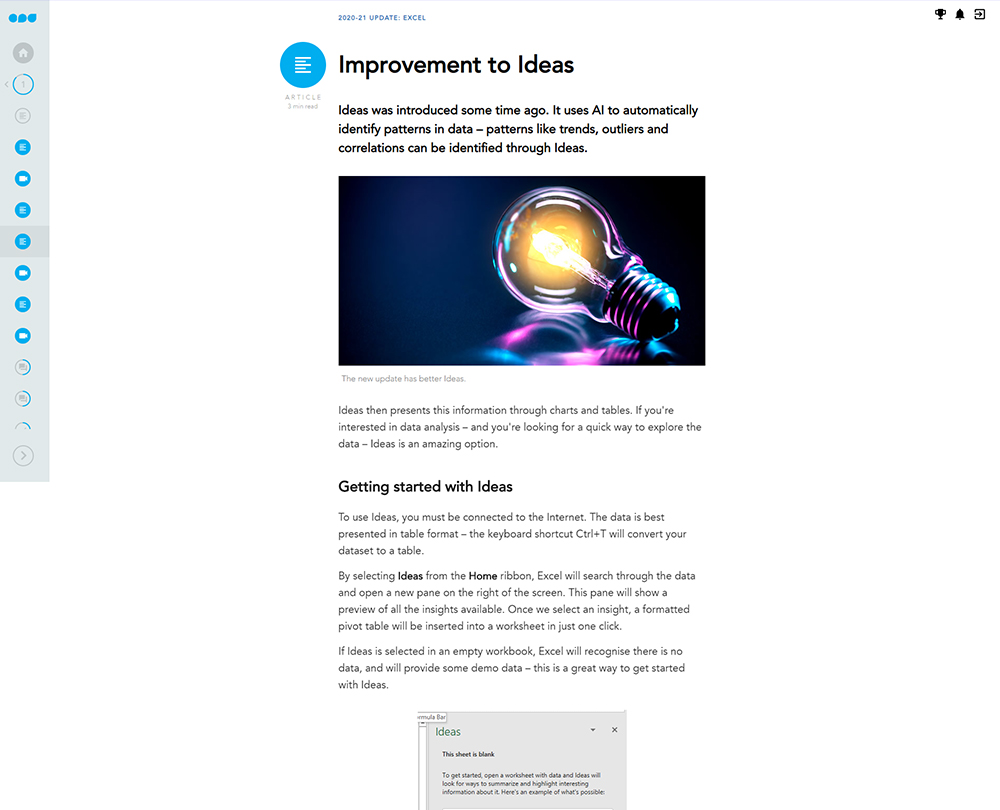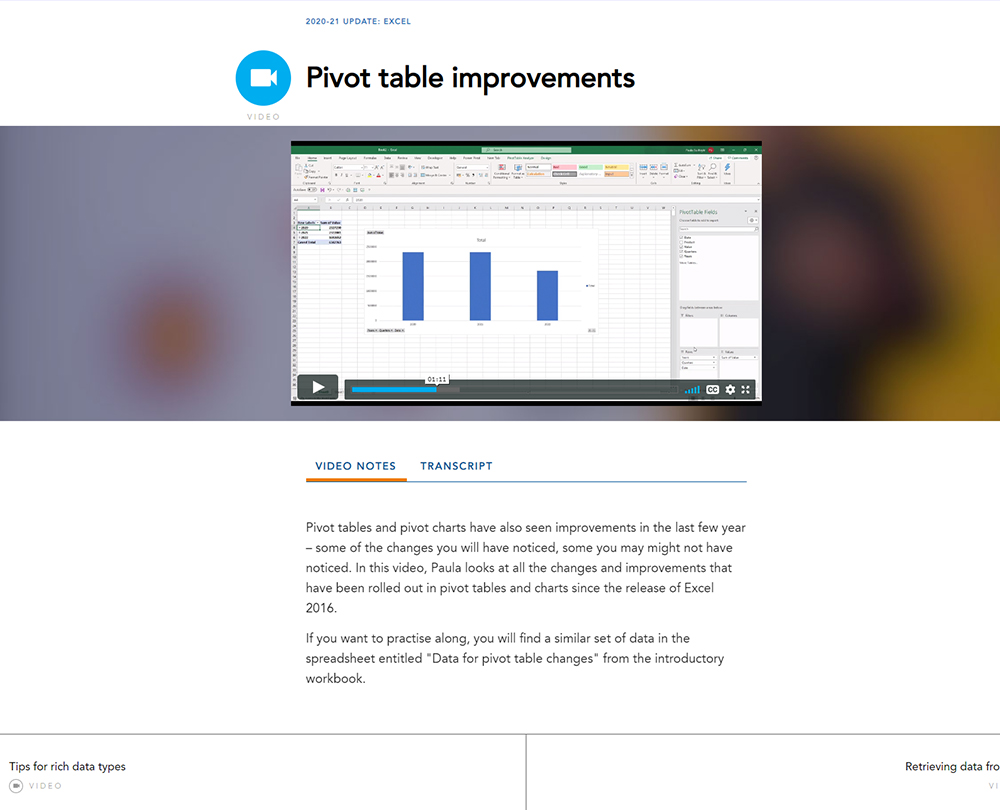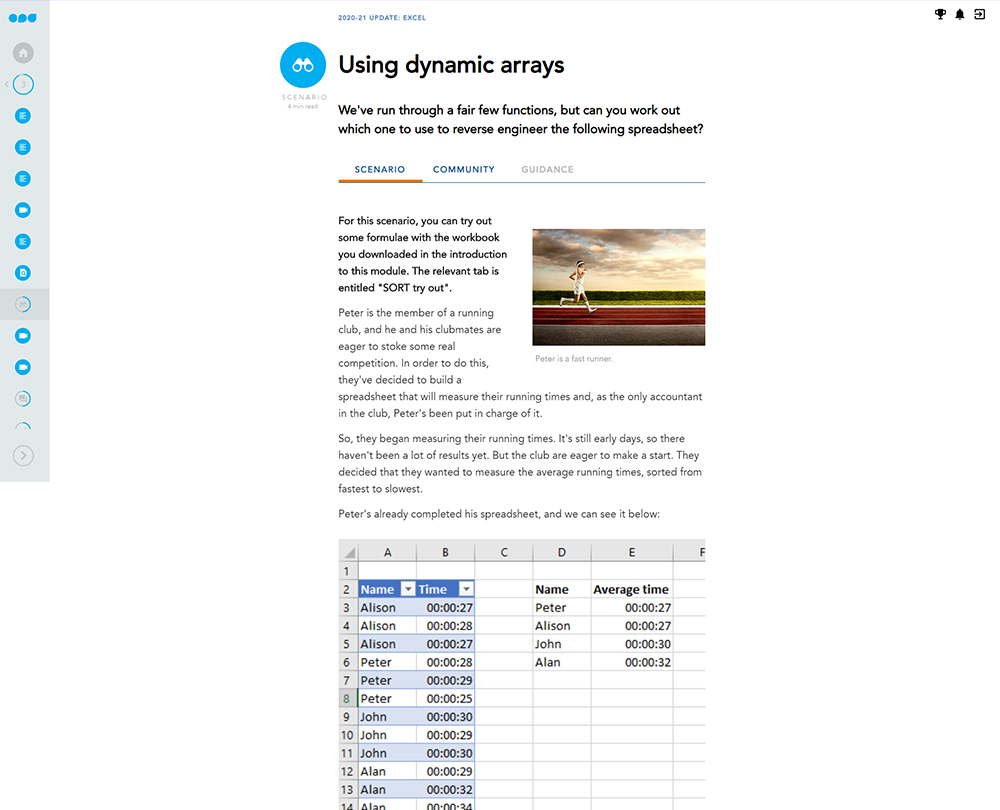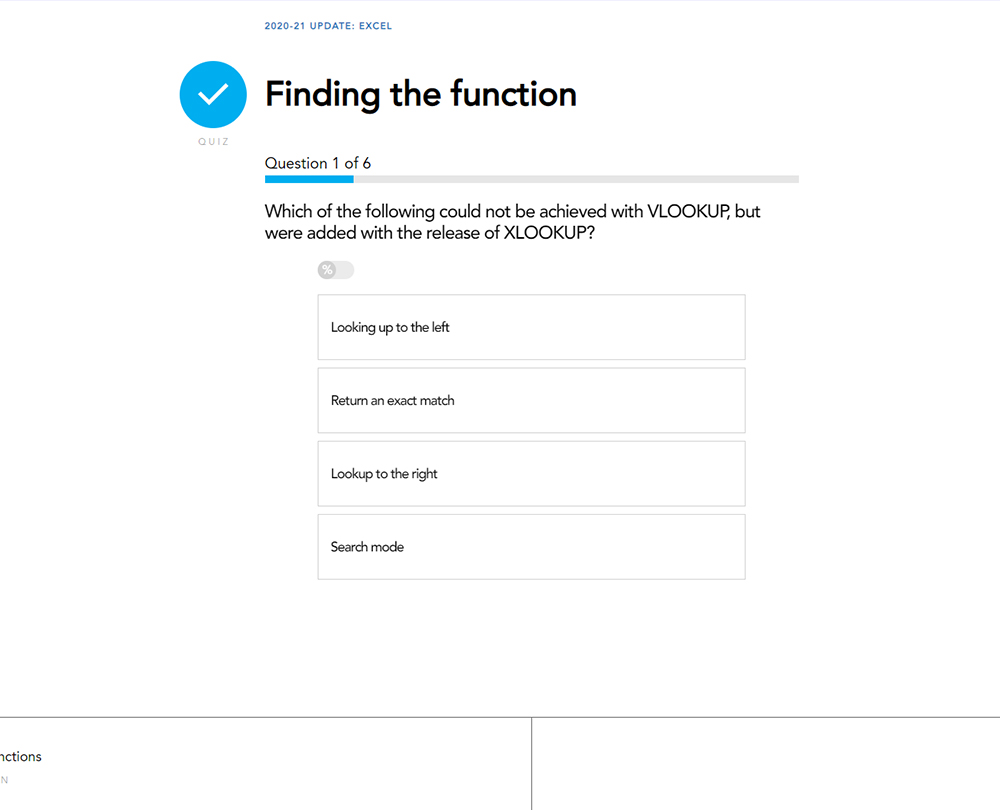2020-21 Update: Excel
In the past year Excel has seen the addition of a range of new and exciting features. This course provides a one-stop update on the latest productivity enhancement tools, rich data types, new ways to model data, dynamic arrays, and a host of other new functions.
This course will enable you to
- Improve workflows with the new notes and comments facilities and build dashboards using the new free images and icons
- Identify patterns in data using the AI embedded in Ideas
- Incorporate Stocks and Geography using rich data types and linked data types
- Retrieve data from PDFs
- Work with dynamic arrays and spill areas and new functions such as FILTER, SORT, SORT BY and UNIQUE
- Explore more advanced new functions such as XLOOKUP, XMATCH and STOCKHISTORY
About the course
Excel is the tool of trade for most accountants and keeping up to date with its capabilities is an essential element in most accountants' CPD that will enhance both competence and productivity. The past year has many new features added to Excel including productivity enhancement tools such as Notes and Ideas, through to the complete reworking of the calculation engine and the release of Dynamic Arrays.
This course will bring you up to date with all the general improvements and enhancements that have been released, helping you to explore completely new ways to model data and carry out calculations using dynamic arrays, and will introduce you to more advanced functions such as XLOOKUP, XMATCH and STOCKHISTORY.
The updates described in this course are all available within Excel 365. If you are using any other version of Excel, you will not have access to the new features, but you can sign up for a free trial of Microsoft 365.
Look inside
Contents
- Recent improvements
- Excel versions
- How to check your version of Excel
- Collaboration with Comments
- Thinking big with Ideas
- Ideas in action
- Workbook Statistics and Sheet View
- Building a dashboard
- Working with data
- Rich data types
- Tips for rich data types
- Configuring rich data types
- PivotTable improvements
- Data profiling
- Retrieving data from a PDF
- Dynamic arrays
- The basics
- Changing how Excel works
- Creating a unique list
- Working with dynamic arrays
- Dynamic data validation and SORT
- Three formulae, one PivotTable
- Backward compatibility
- PivotTable alternatives
- SORT, SORTBY and UNIQUE
- Wrapping up UNIQUE, SORT, and SORTBY
- Using the FILTER function
- More new functions
- Using XLOOKUP
- Searching in XLOOKUP
- XMATCH
- Using XMATCH
- STOCKHISTORY
How it works
Reviews
You might also like
Take a look at some of our bestselling courses