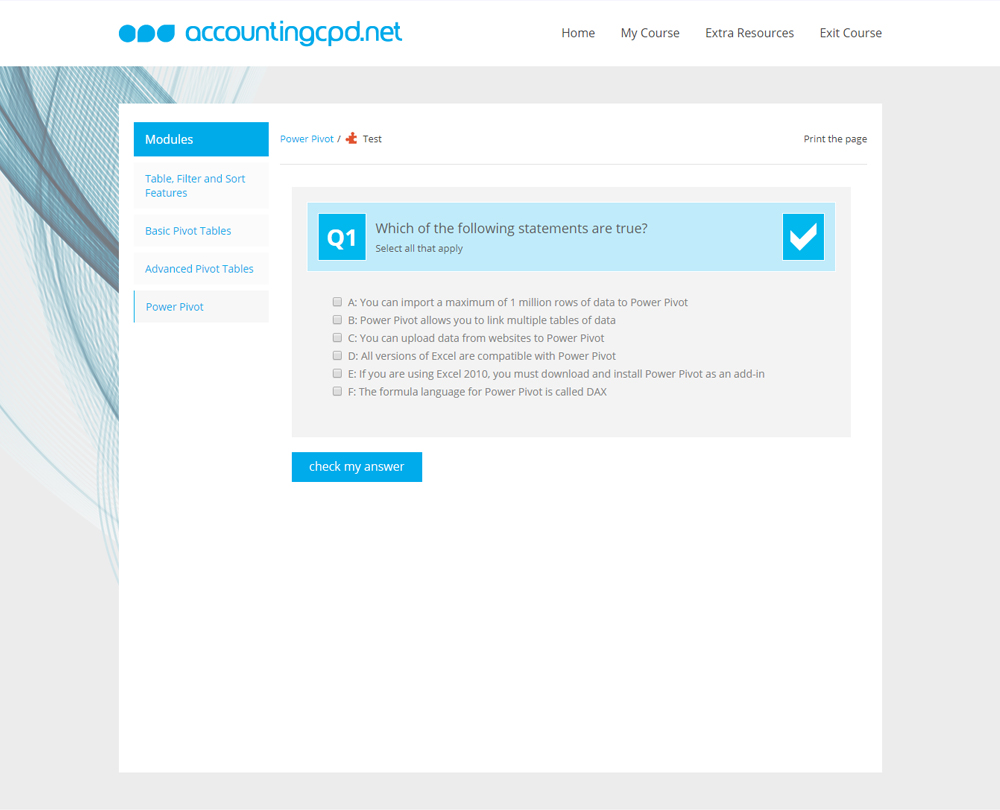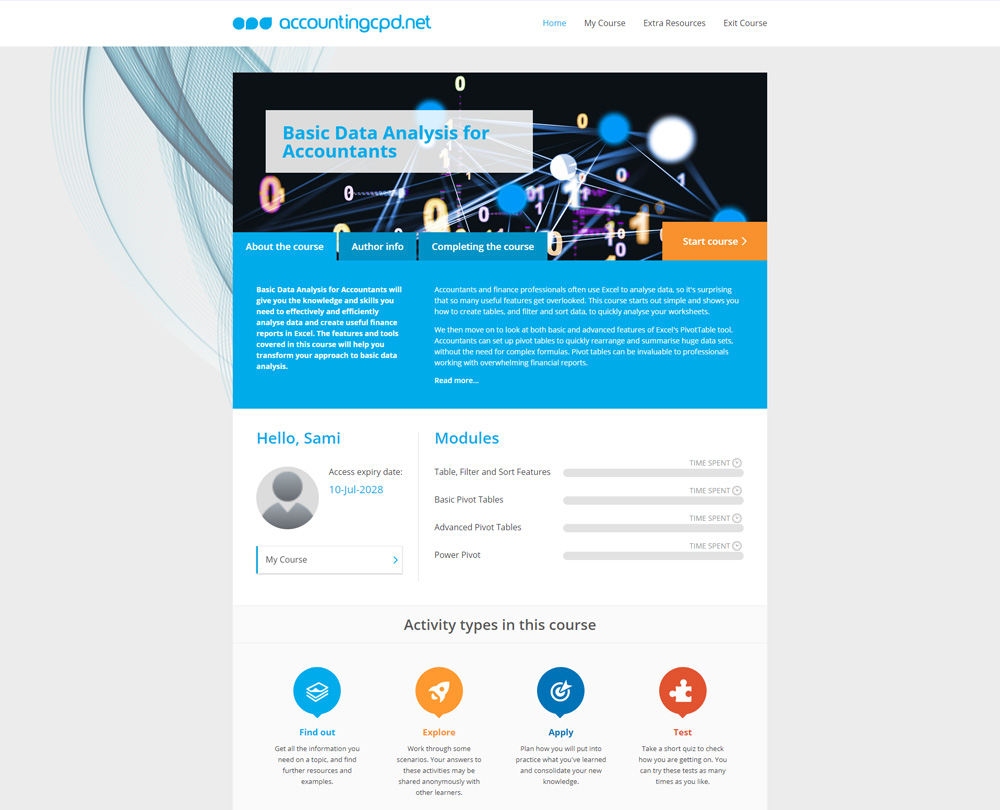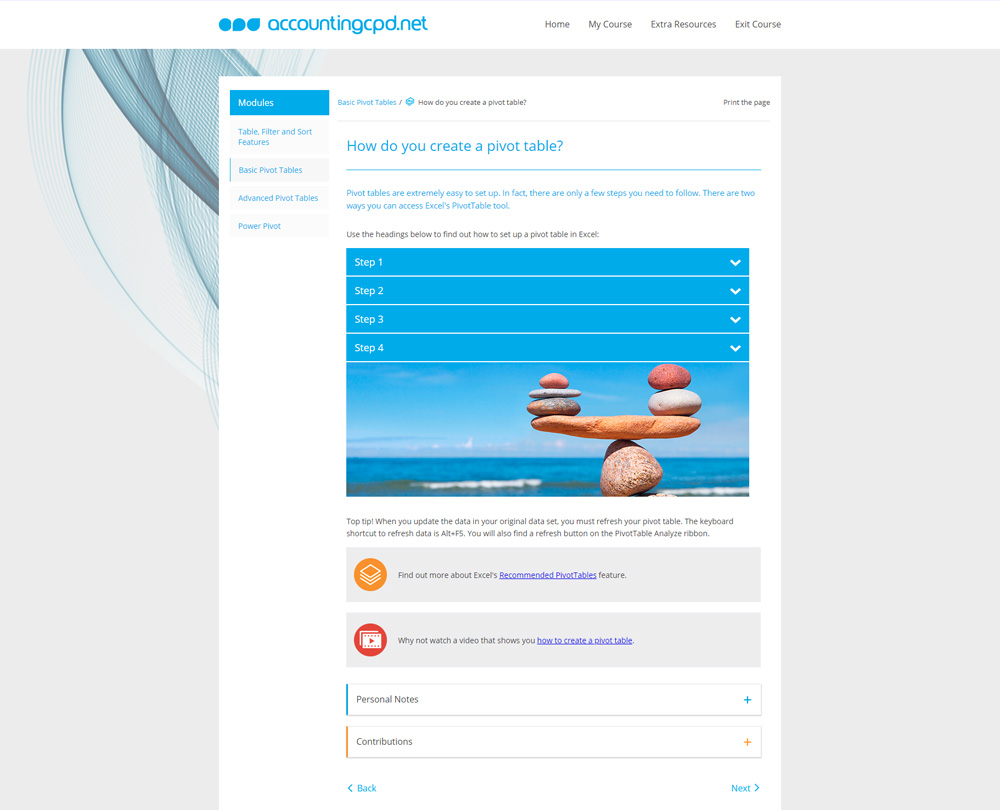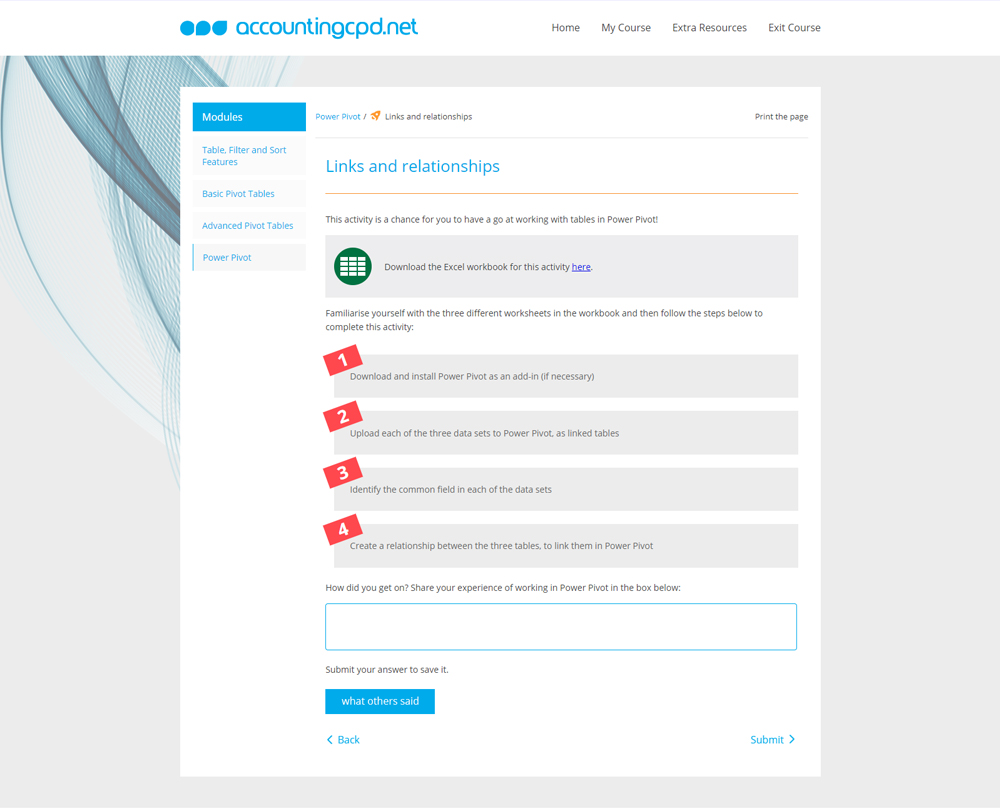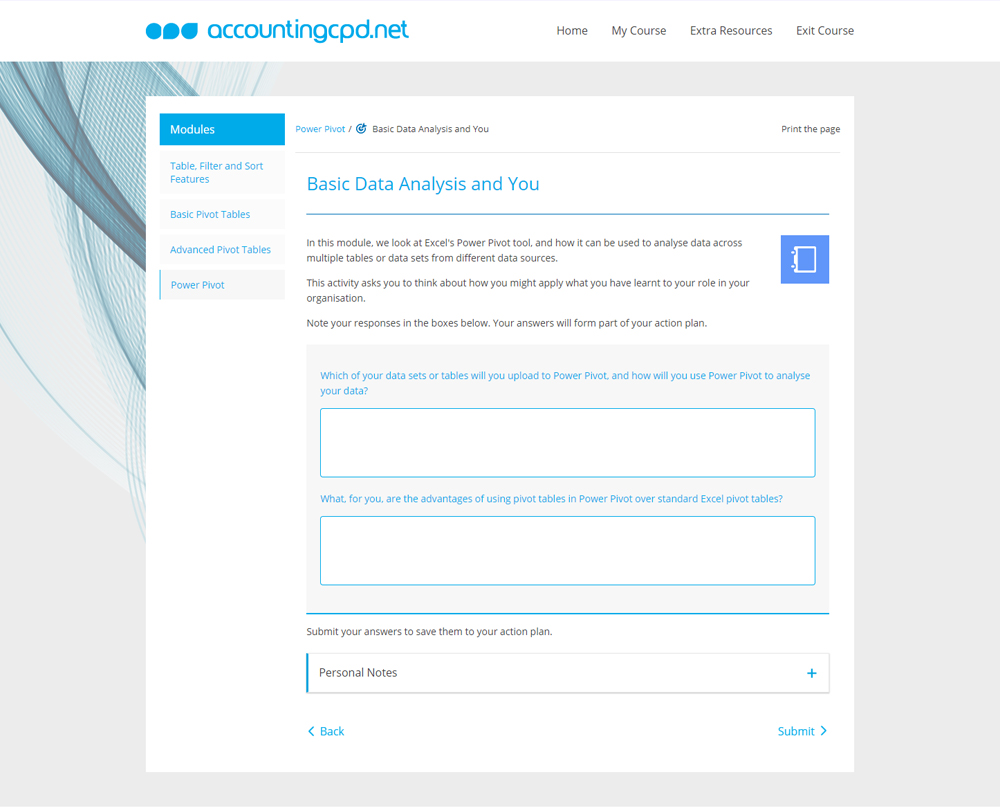This course will enable you to
- Use basic filters and sort data on multiple levels
- Extract subsets of data
- Set up a pivot table and apply summaries and calculations to it
- Create and modify a pivot chart
- Use Data Analysis Expressions (DAX)
About the course
As a finance professional you will use Excel to analyse data, but how often do you overlook Excel's useful features? You may be familiar with creating tables, and filtering and sorting your data, but what more could you be doing to get more insight from your data?
This course looks at both basic and advanced features of Excel's PivotTable tool, which can be used to rearrange and summarise huge data sets efficiently, negating the need for complex formulas. You will also explore PowerPivot, one of Excel's most popular Power Tools. Equipped with its own language, Power Pivot enables you to analyse data across multiple tables or data sets, from different data sources.
Look inside
Contents
- Table, Filter and Sort Features
- How do you set up a table in Excel?
- How do you filter data?
- How do you sort data and apply conditional formatting?
- How do you extract data based on a single criterion?
- How do you extract data based on multiple criteria?
- Basic Pivot Tables
- What is a pivot table?
- How do you create a pivot table?
- What are the options for summarising values in a pivot table?
- How do you show different calculations in pivot table value fields?
- How do you group dates in a pivot table?
- How do you add a report filter to a pivot table?
- Advanced Pivot Tables
- How do you add a calculated field to a pivot table?
- How do you insert a calculated item into a pivot table?
- How do you format a pivot table?
- What does the GETPIVOTDATA function do?
- How do you add slicers and timelines to a pivot table?
- How do you create a pivot chart?
- Power Pivot
- What is Power Pivot?
- How do you create a linked table?
- How do you create relationships between tables?
- How do you set up a pivot table in Power Pivot?
- What is DAX?
How it works
Reviews
You might also like
Take a look at some of our bestselling courses