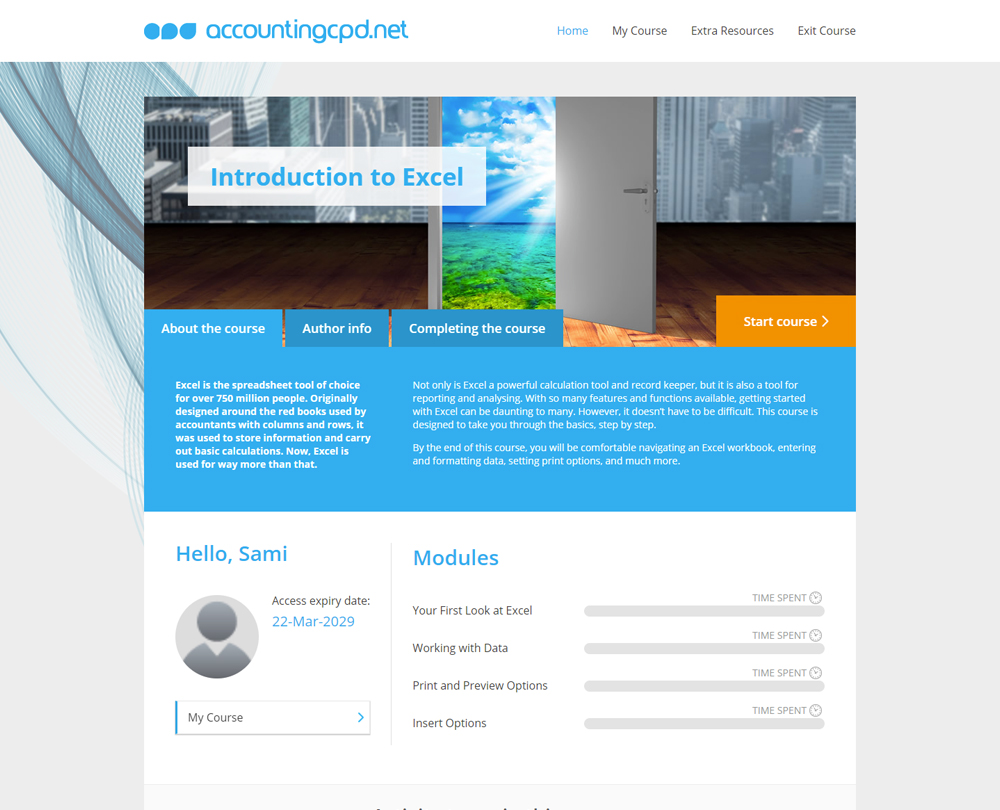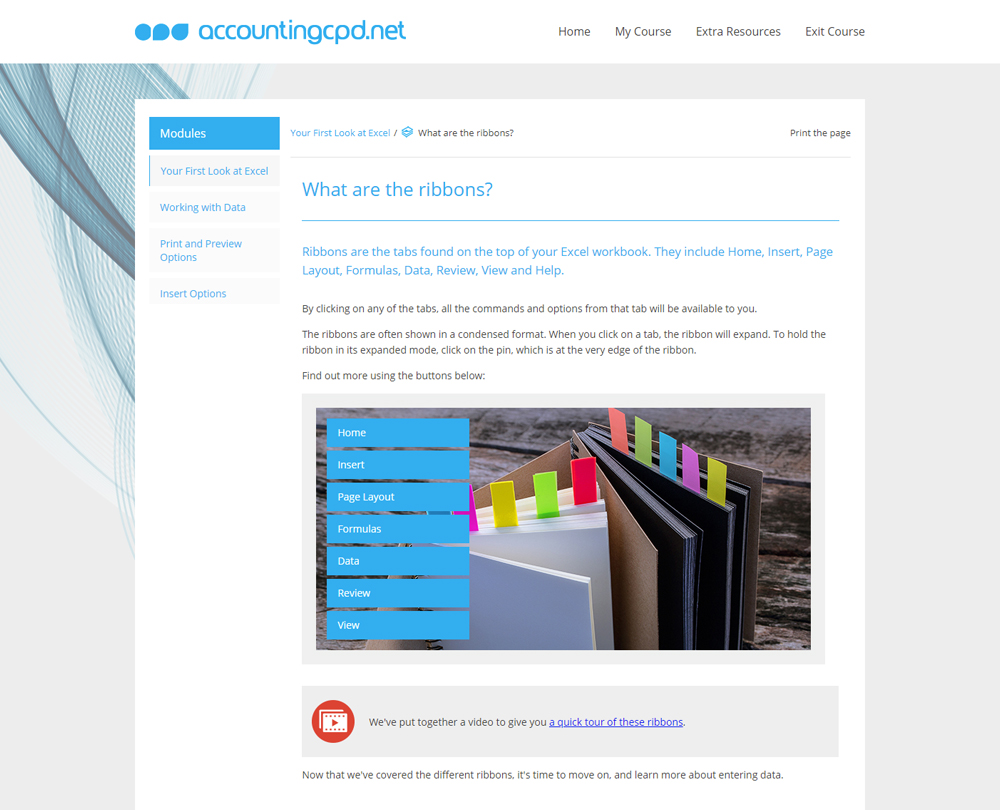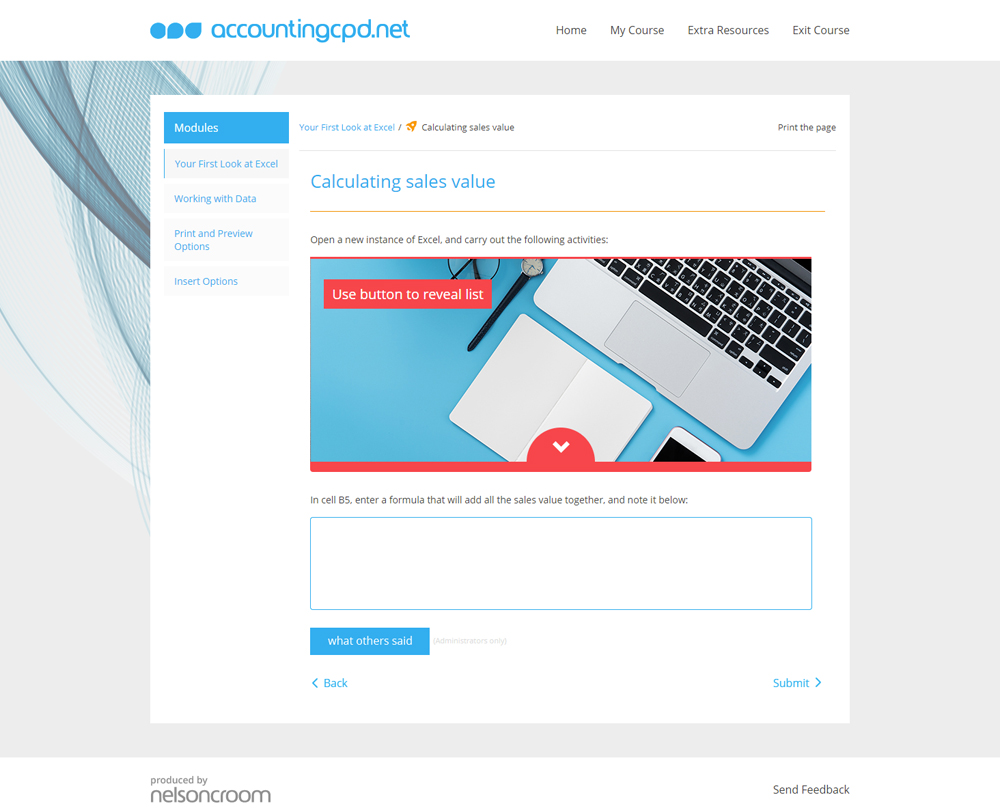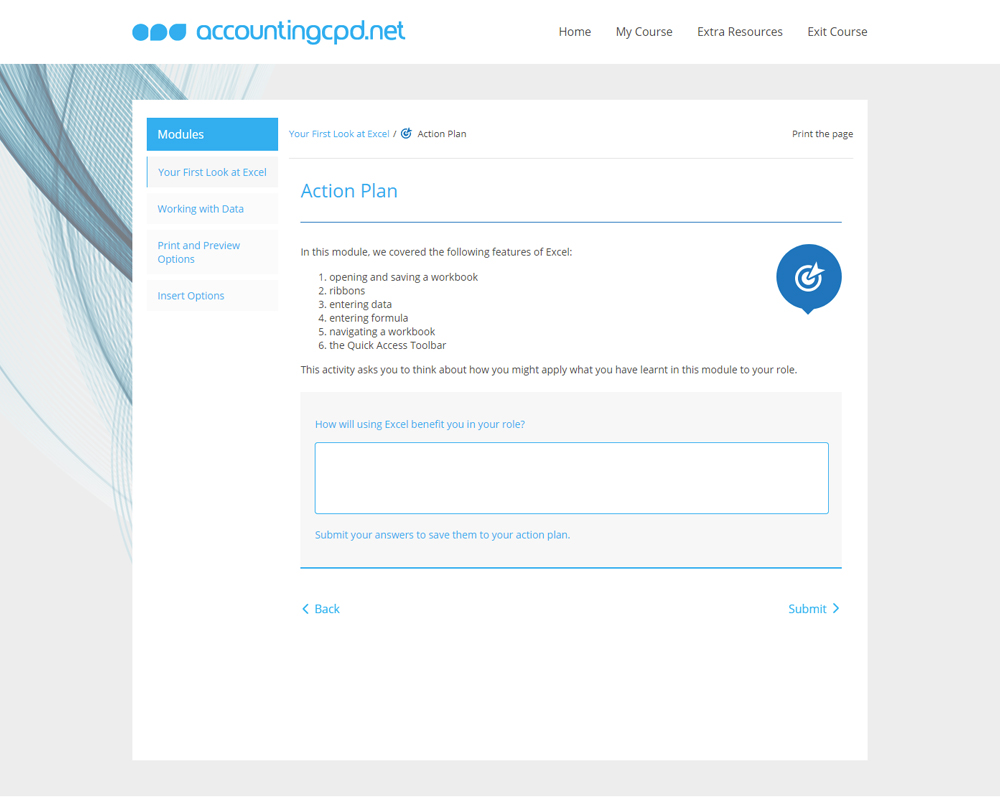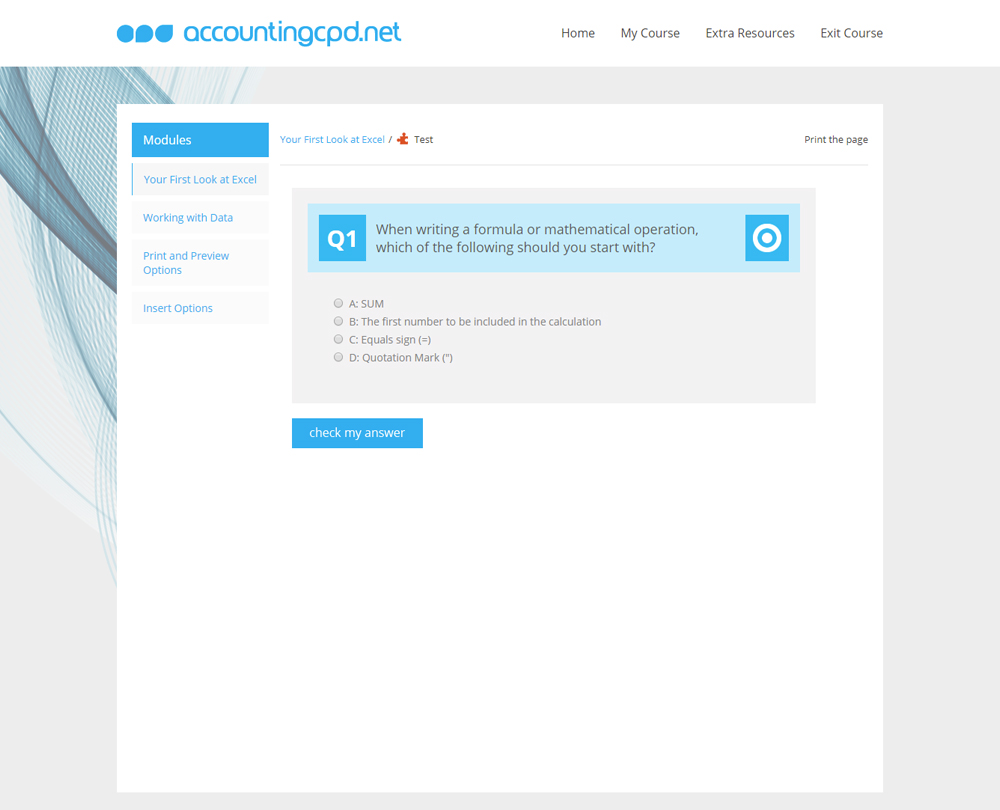Excel: Getting Started
Excel is a powerful calculation tool and record keeper, and is also a tool for reporting and analysing. This course is designed to take you through the features and functions available, step by step.
This course is not currently available
This course will enable you to
- Understand the basics of Excel including opening and saving workbooks, and navigating ribbons to find the commands you need
- Sort, filter and format data to present reports in an attractive, and easy to understand way
- Understand print and preview options including how to insert headers and footers, and how to adjust page, margin and sheet options
- Insert and format tables and charts in Excel
- Understand how to use slicers, timelines and sparklines
About the course
Not only is Excel a powerful calculation tool and record keeper, but it is also a tool for reporting and analysing. With so many features and functions available, getting started with Excel can be daunting to many. However, it doesn’t have to be difficult. This course is designed to take you through the basics, step by step.
By the end of this course, you will be comfortable navigating an Excel workbook, entering and formatting data, setting print options, and much more.
Look inside
Contents
- Your First Look at Excel
- How do I open and save an Excel workbook?
- What are the ribbons?
- How do I enter data?
- How do I enter formula?
- How do I navigate a workbook and select data?
- How do I use and edit the Quick Access Toolbar?
- Working with Data
- How do you use AutoFill?
- How do I use Cut, Copy, Paste, Undo and Redo?
- How do I sort and filter?
- How do you find and replace data?
- How do I work with font and number formatting?
- How do I work with alignment and apply borders?
- How do I work with Format Painter?
- Print and Preview Options
- How do I preview and print?
- What page options are available when printing?
- How can I amend the page margins?
- What sheet options are available?
- How do I add headers and footers to an Excel workbook?
- How do I change the view of my workbook?
- Insert Options
- How do I insert a table?
- How do I use shortcuts to navigate a table?
- How do I format a table?
- How do I insert a chart?
- How do I amend chart elements?
- How do I insert slicers and timelines?
How it works
Reviews
You might also like
Take a look at some of our bestselling courses
This course is not currently available. To find out more, please get in touch.