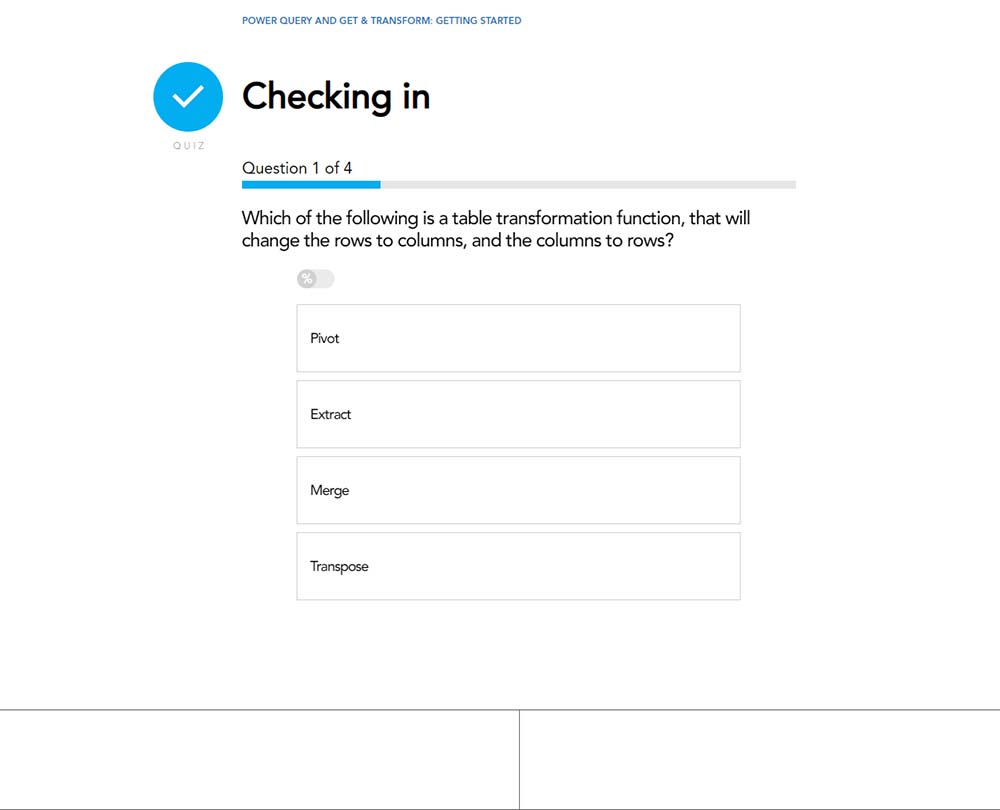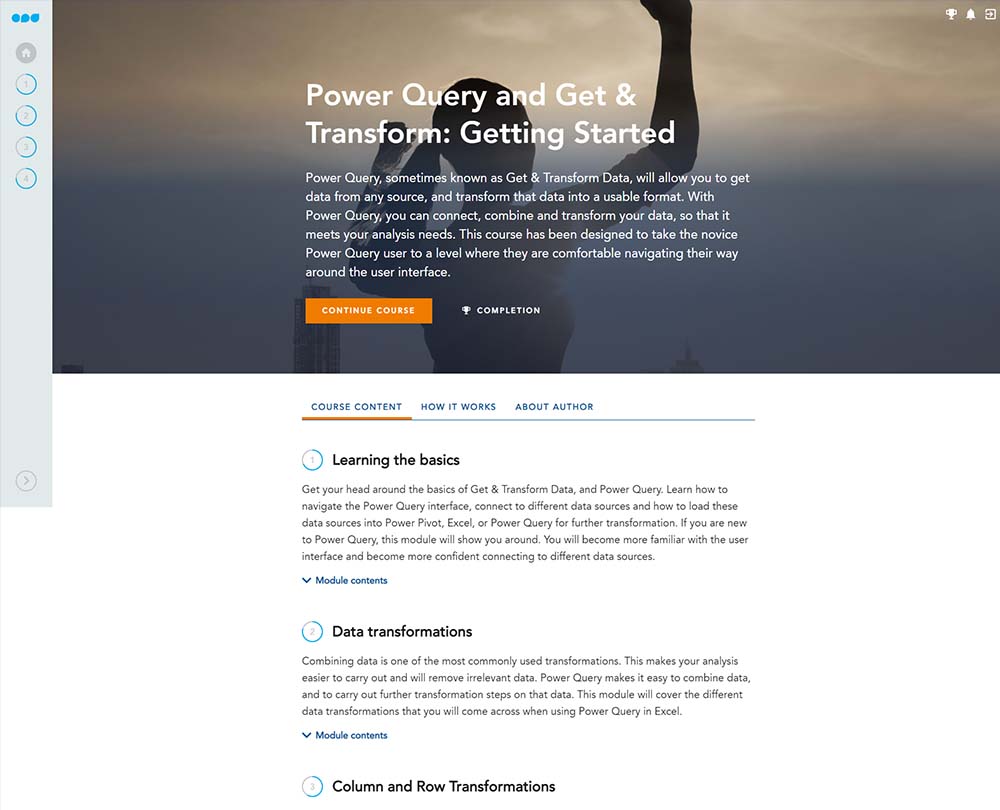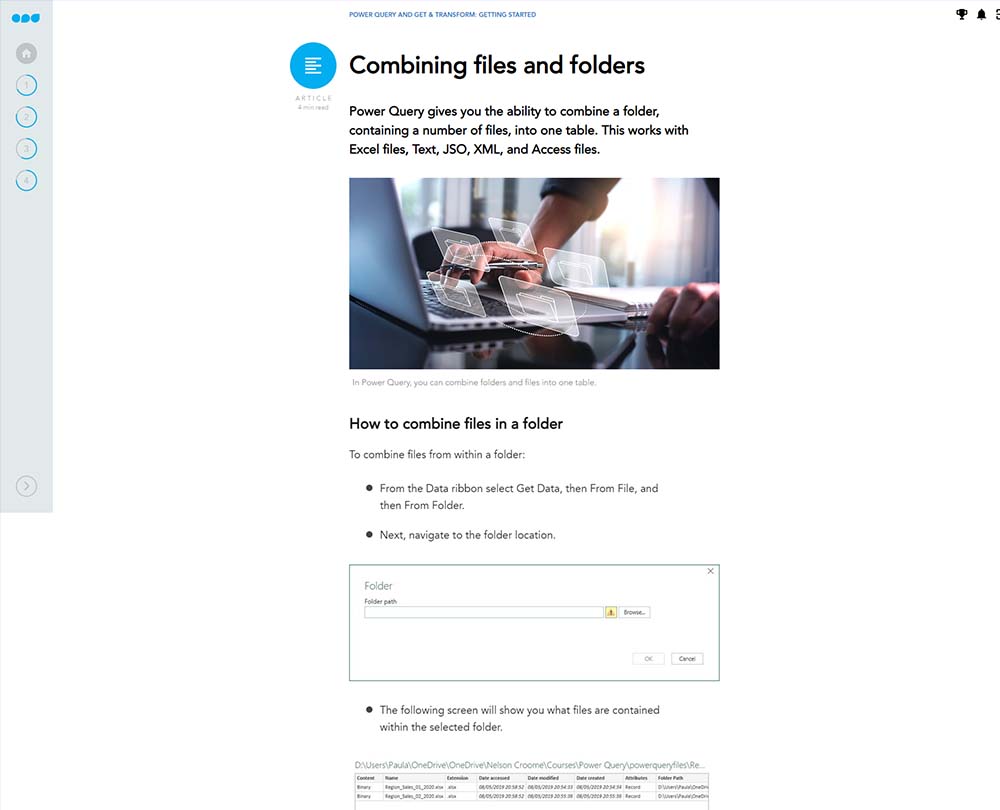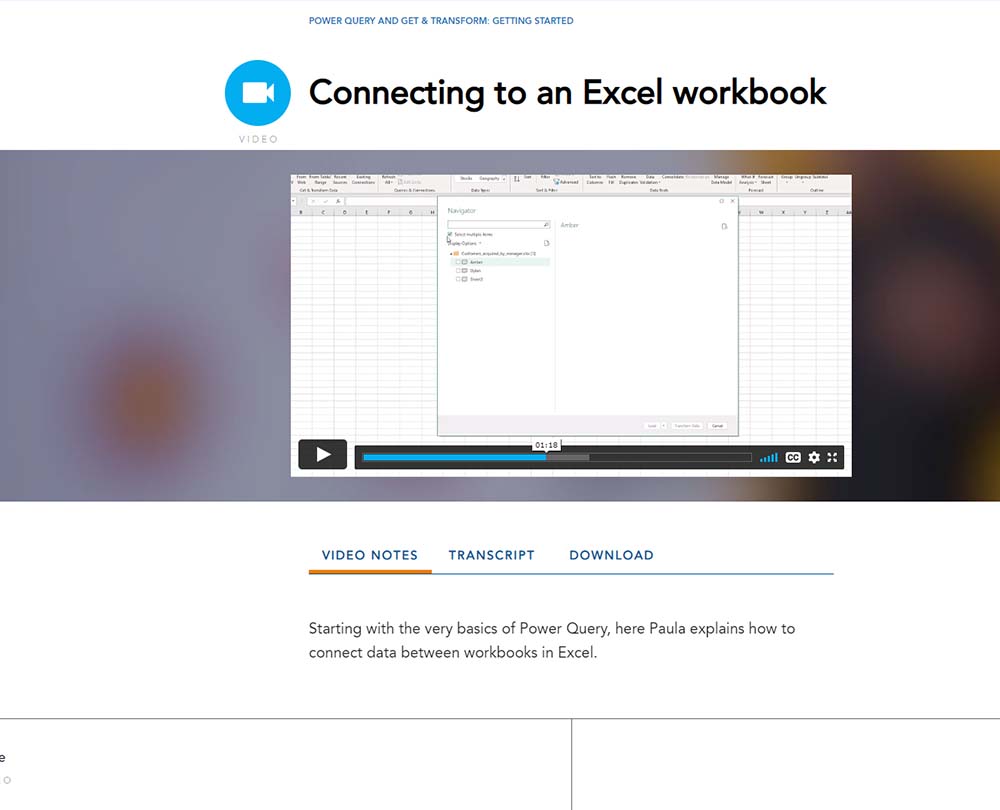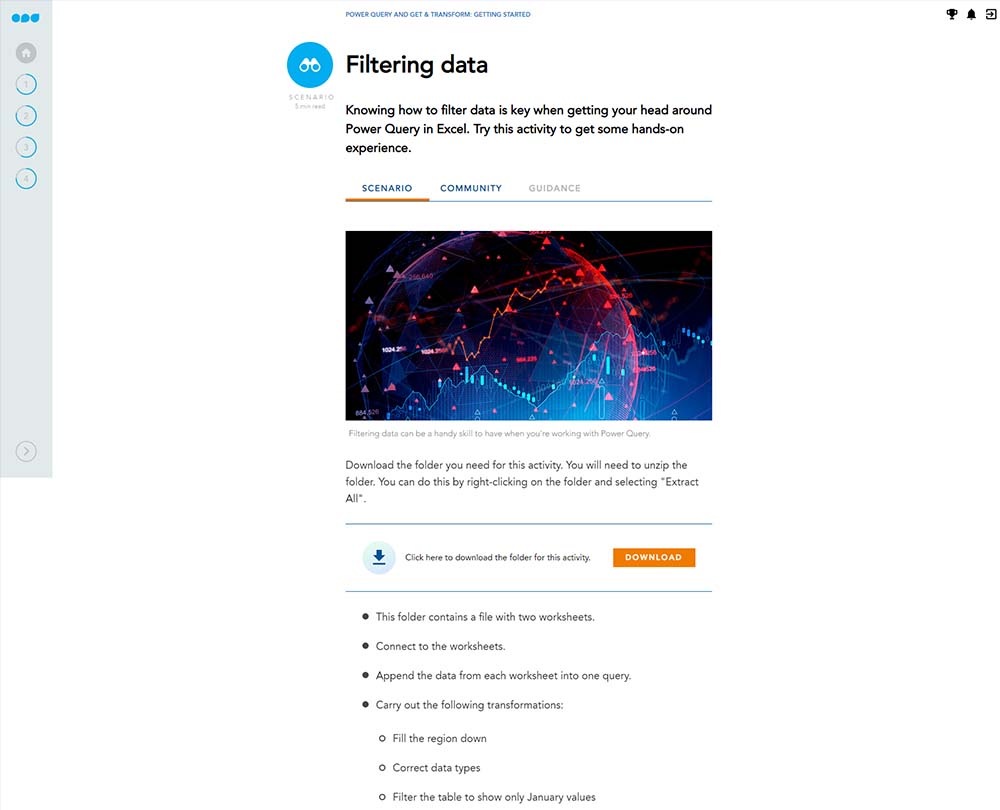Power Query and Get & Transform: Getting Started
If you are a novice Get & Transform Data user, this course will help you to navigate your way comfortably around the user interface. Learn the basics of using Power Query to connect, combine and transform your data, so that it meets your analysis needs.
This course will enable you to
- Understand the basics and confidently navigate the Get & Transform Data features
- Connect different data sources and load them into Power Pivot, Excel or Power Query
- Append and merge queries for easier analysis and combine Excel files from a folder
- Use the column and row transformation options in Power Query
- Change the structure and layout of tables into a format you can work with
About the course
Get & Transform Data, also known as Power Query, enables you to get data from any source and transform it into a usable format. As an accountant, you know that organisations often have a vast quantity of data, often be in many different forms. Using Get & Transform you can connect, combine and transform your data, so that it meets your analysis needs.
If you are a novice Get & Transform Data user, this course will take you to a level where you are comfortable navigating and using the features of this user interface. Learn how to connect to different sources, including CSV files and web data, as well as understanding the different data transformations, such as appending queries, and merging join types. Discover how to make the most of column and row transformation options in Power Query and use table transformations to create a table format that you can actually work with.
Look inside
Contents
- Learning the basics
- Welcome
- Connecting to an Excel workbook
- Navigating Power Query
- Connecting to a CSV/text file
- Connecting to web data
- Data transformations
- Welcome
- Applied steps and properties
- Appending queries
- Merging queries
- The impact of merge types
- Combining files and folders
- Connecting to folders: The solution
- Column and Row Transformations
- Welcome
- Working with columns in a table
- Replacing values and filling data
- Changing data types
- Reducing rows
- Table transformations
- Welcome
- Working with text columns
- Grouping data
- Transposing data
- Transformations
- Working with bad data: the solution
How it works
Reviews
| Recommended | ||||
Why not upgrade?Find the best way to complete your CPD | CourseNeed just a few unitshourshours? | Pick n MixAll you need for this year's CPD. | LicenceAll you need for this year and more. | TeamKeep your whole team up to date. |
|---|---|---|---|---|
| Access to this course | ||||
| Total CPD unitshourshours | 4 unitshourshours | 21 units20 hours21 hours | 1,500+ unitshourshours | 1,500+ unitshourshours |
| Access period | 120 days | 120 days | 12 months | 12+ months |
| Audit-proof CPD completion certificate | ||||
| Immediate access to our entire CPD catalogue | ||||
| Monthly webinars, 15-minute CPD Bites, video interviews with industry leaders, and more! | ||||
| Account manager on hand to support your team’s needs | ||||
| Learn more | Learn more | Learn more | ||
Why not upgrade?
Find the best way to complete your CPD
You might also like
Take a look at some of our bestselling courses