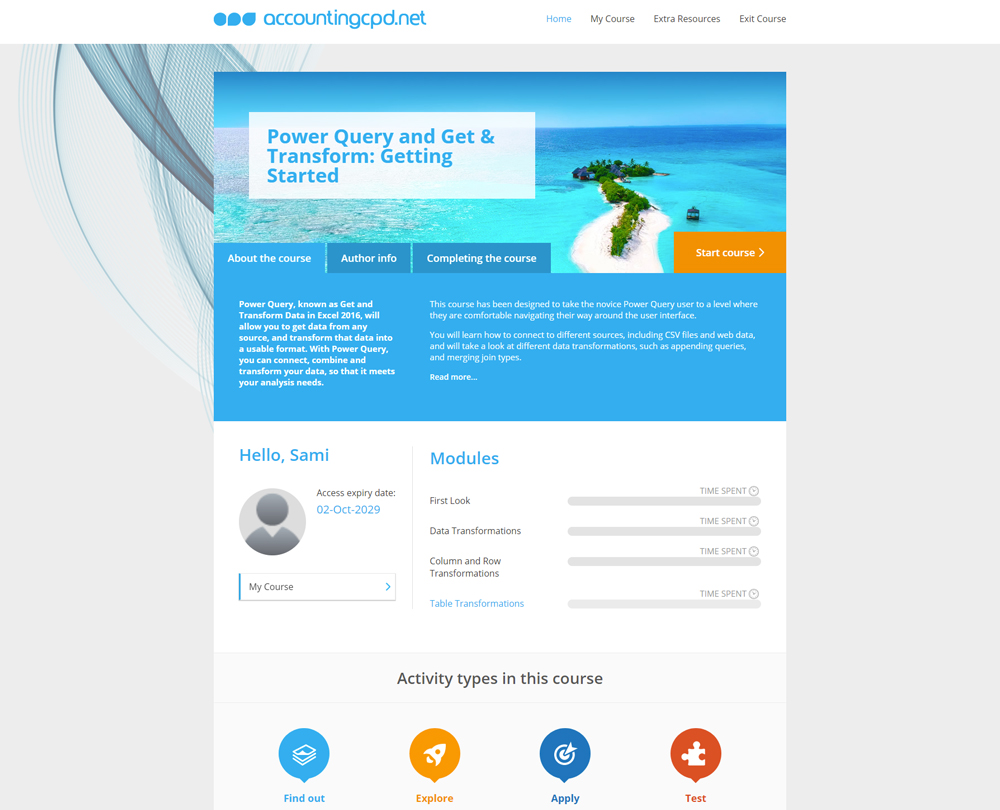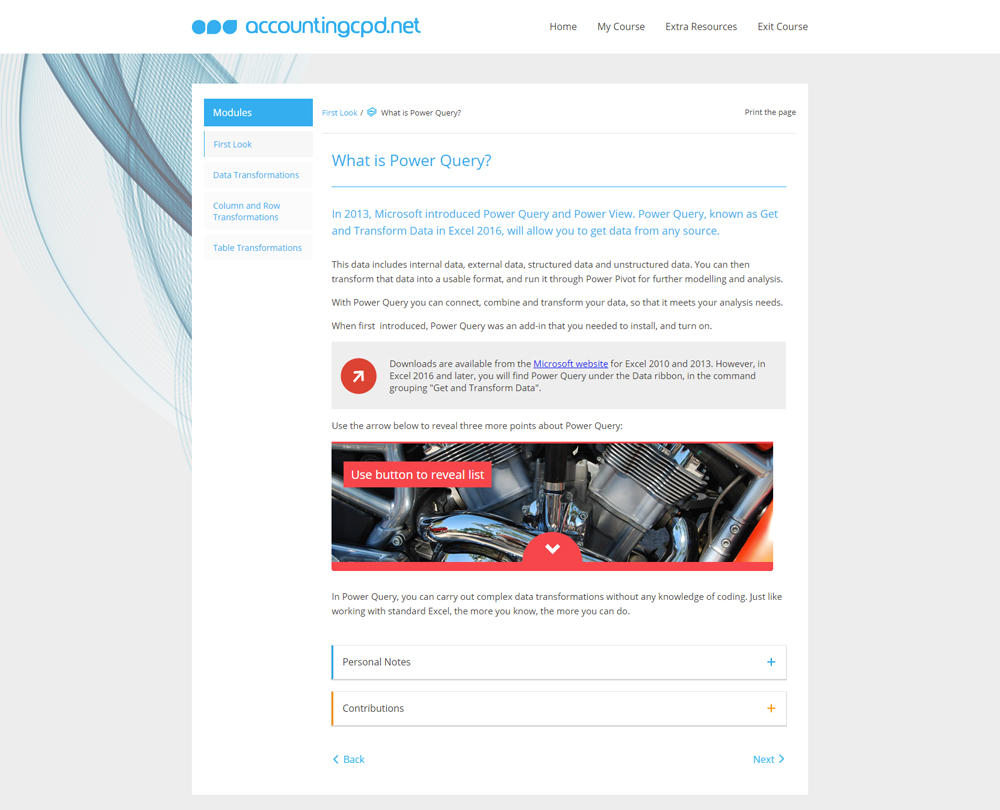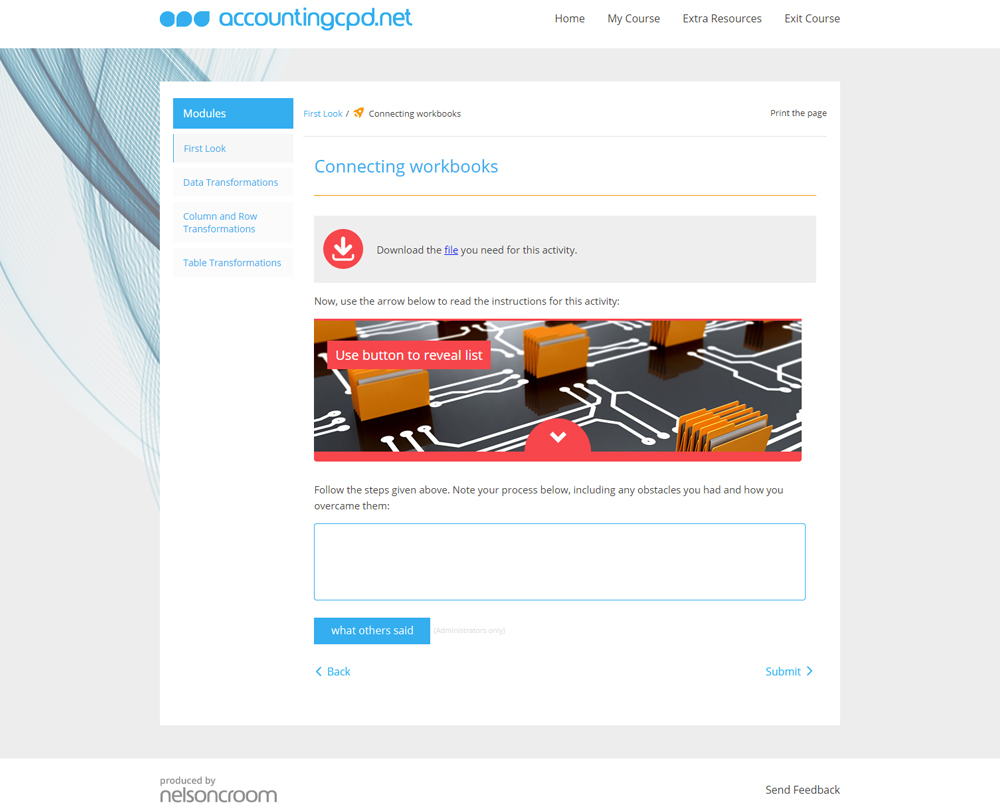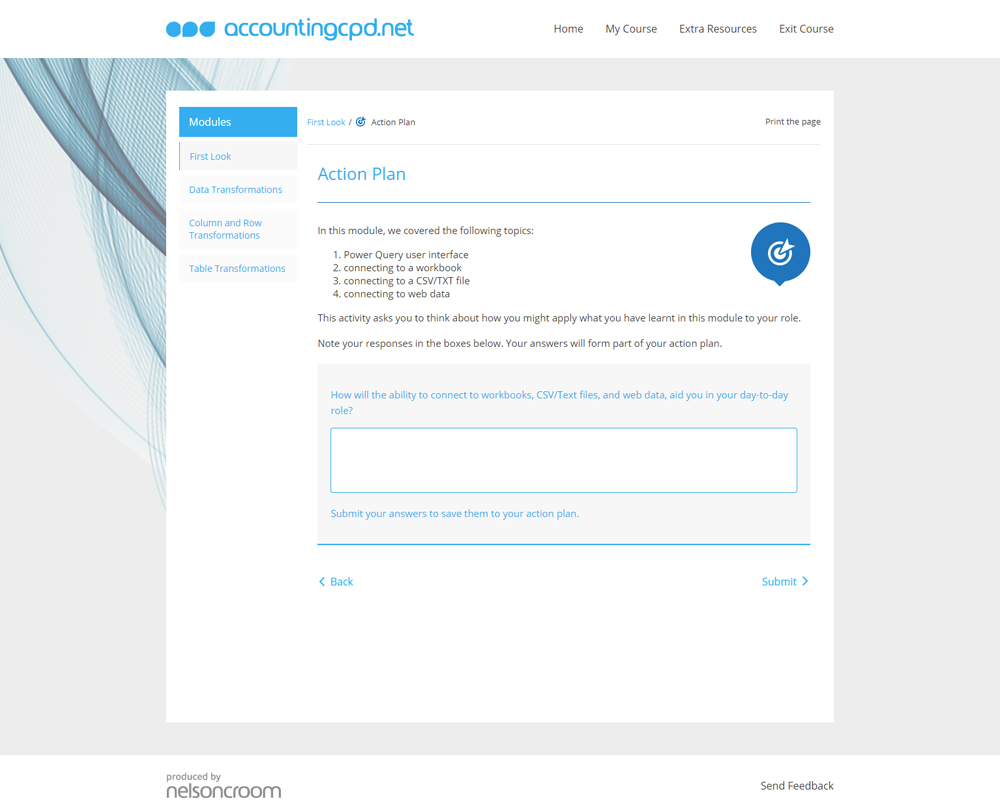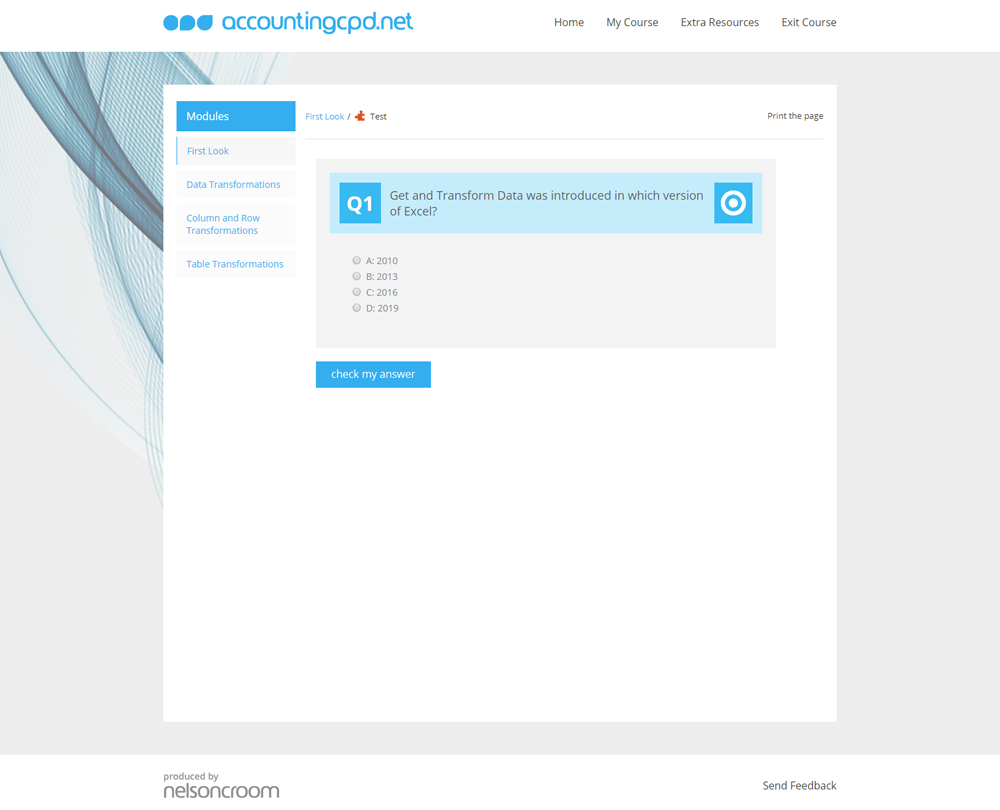Power Query and Get & Transform: Getting Started
If you are a novice Get & Transform user, this course shows you the basics of connecting data and analysing it using this powerful tool.
This course will enable you to
- Confidently navigate the Get & Transform features
- Connect different data sources and load them into Power Pivot, Excel or Power Query
- Append and merge queries for easier analysis
- Change the structure and layout of tables into a format you can work with
About the course
Get & Transform, also known as Power Query, enables you to get data from any source and transform that data into a usable format.
As an accountant, you know that organisations often have a vast quantity of data. That data will often be in many different forms, from lists to reports, so it can be difficult to organise and analyse. Using Get & Transform you can connect, combine and transform your data, so that it meets your analysis needs.
If you are a novice Get & Transform user, this course will take you to a level where you are comfortable navigating and using the features of the Get & Transform panel. You will learn how to connect to different sources, including CSV files and web data, as well as understanding different data transformations, such as appending queries, and merging join types.
Look inside
Contents
- First Look
- What is Power Query?
- How do I connect to an Excel workbook?
- How to I find my way around Power Query?
- How do I connect to a CSV/text file?
- How do I connect to web data?
- Data Transformations
- What are properties and applied steps?
- How do I append queries?
- How do I merge queries?
- How do I merge Join types?
- How do I combine a folder containing Excel files?
- Column and Row Transformations
- How do I work with columns in a table?
- How do I replace values and fill data?
- What are data types?
- How do I use filters?
- Table Transformations
- How do I work with text columns?
- How can I group data?
- How do I use Transpose?
- How can I pivot and unpivot data?
How it works
Reviews
You might also like
Take a look at some of our bestselling courses